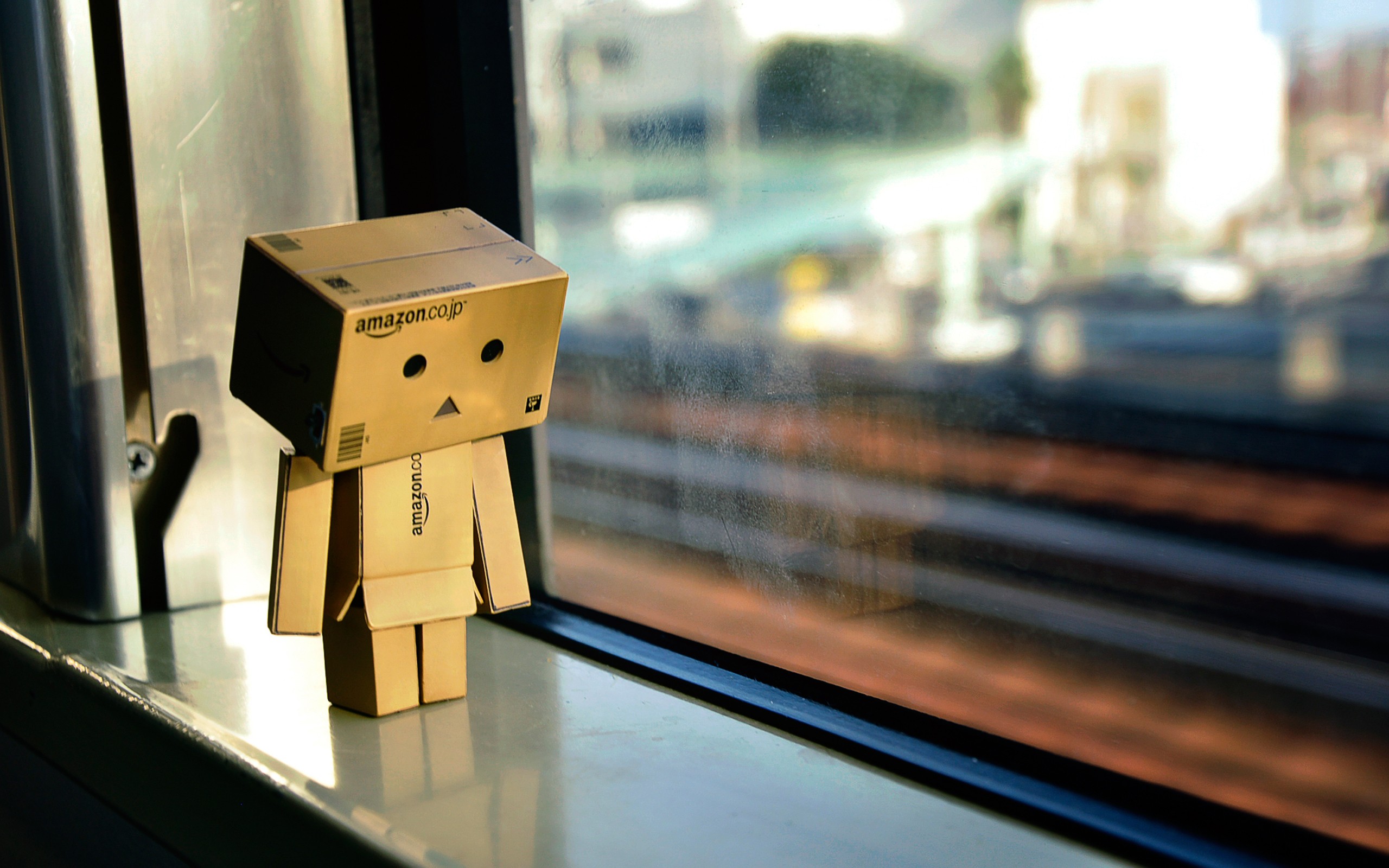列表 List
通用列表
何时使用
- 最基础的列表展示,可承载文字、列表、图片、段落,链接等
基本使用
Show Code
vue
<script setup lang="ts">
import { ref } from 'vue'
const listData = ref([
{
title: 'Vue Amazing UI Title 1',
description: 'Vue Amazing UI, An Amazing Vue3 UI Components Library.',
content: 'content'
},
{
title: 'Vue Amazing UI Title 2',
description: 'Vue Amazing UI, An Amazing Vue3 UI Components Library.',
content: 'content'
},
{
title: 'Vue Amazing UI Title 3',
description: 'Vue Amazing UI, An Amazing Vue3 UI Components Library.',
content: 'content'
},
{
title: 'Vue Amazing UI Title 4',
description: 'Vue Amazing UI, An Amazing Vue3 UI Components Library.',
content: 'content'
}
])
</script>
<template>
<List>
<ListItem v-for="(data, index) in listData" :key="index" :title="data.title">
<template #avatar>
<Avatar src="https://cdn.jsdelivr.net/gh/themusecatcher/resources@0.0.5/1.jpg" />
</template>
<template #description>
{{ data.description }}
</template>
</ListItem>
</List>
</template>隐藏分割线
Show Code
vue
<script setup lang="ts">
import { ref } from 'vue'
const listData = ref([
{
title: 'Vue Amazing UI Title 1',
description: 'Vue Amazing UI, An Amazing Vue3 UI Components Library.',
content: 'content'
},
{
title: 'Vue Amazing UI Title 2',
description: 'Vue Amazing UI, An Amazing Vue3 UI Components Library.',
content: 'content'
},
{
title: 'Vue Amazing UI Title 3',
description: 'Vue Amazing UI, An Amazing Vue3 UI Components Library.',
content: 'content'
},
{
title: 'Vue Amazing UI Title 4',
description: 'Vue Amazing UI, An Amazing Vue3 UI Components Library.',
content: 'content'
}
])
</script>
<template>
<List :split="false">
<ListItem v-for="(data, index) in listData" :key="index" :title="data.title">
<template #avatar>
<Avatar src="https://cdn.jsdelivr.net/gh/themusecatcher/resources@0.0.5/1.jpg" />
</template>
<template #description>
{{ data.description }}
</template>
</ListItem>
</List>
</template>带边框列表
bordered:
Header
Show Code
vue
<script setup lang="ts">
import { ref } from 'vue'
const listData = ref([
{
title: 'Vue Amazing UI Title 1',
description: 'Vue Amazing UI, An Amazing Vue3 UI Components Library.',
content: 'content'
},
{
title: 'Vue Amazing UI Title 2',
description: 'Vue Amazing UI, An Amazing Vue3 UI Components Library.',
content: 'content'
},
{
title: 'Vue Amazing UI Title 3',
description: 'Vue Amazing UI, An Amazing Vue3 UI Components Library.',
content: 'content'
},
{
title: 'Vue Amazing UI Title 4',
description: 'Vue Amazing UI, An Amazing Vue3 UI Components Library.',
content: 'content'
}
])
const bordered = ref(true)
</script>
<template>
<Flex vertical>
<Space align="center">
bordered:<Switch v-model="bordered" />
</Space>
<List :bordered="bordered">
<template #header>
<div>Header</div>
</template>
<ListItem v-for="(data, index) in listData" :key="index" :title="data.title">
<template #avatar>
<Avatar src="https://cdn.jsdelivr.net/gh/themusecatcher/resources@0.0.5/1.jpg" />
</template>
<template #description>
{{ data.description }}
</template>
</ListItem>
<template #footer>
<div>Footer</div>
</template>
</List>
</Flex>
</template>三种尺寸
Show Code
vue
<script setup lang="ts">
import { ref } from 'vue'
const simpleListData = ref([
{
title: 'Vue Amazing UI Title 1',
description: 'An Amazing Vue3 UI Components Library.',
content: 'content'
},
{
title: 'Vue Amazing UI Title 2',
description: 'An Amazing Vue3 UI Components Library.',
content: 'content'
},
{
title: 'Vue Amazing UI Title 3',
description: 'An Amazing Vue3 UI Components Library.',
content: 'content'
},
{
title: 'Vue Amazing UI Title 4',
description: 'An Amazing Vue3 UI Components Library.',
content: 'content'
}
])
const simpleList = ref([
'Vue Amazing UI is developed using TypeScript',
'An Amazing Vue3 UI Components Library',
'Streamline web development with Vue Amazing UI',
'Incredible Vue components for modern web design',
'Transform your Vue interface with Vue Amazing UI'
])
const sizeOptions = [
{
label: 'small',
value: 'small'
},
{
label: 'middle',
value: 'middle'
},
{
label: 'large',
value: 'large'
}
]
const size = ref('middle')
</script>
<template>
<Flex vertical>
<Radio :options="sizeOptions" v-model:value="size" button button-style="solid" />
<Row :gutter="32">
<Col :span="12">
<List bordered :size="size">
<ListItem v-for="(data, index) in simpleListData" :key="index">
<template #avatar>
<Avatar src="https://cdn.jsdelivr.net/gh/themusecatcher/resources@0.0.5/1.jpg" />
</template>
<template #title>
<a href="https://themusecatcher.github.io/vue-amazing-ui/">{{ data.title }}</a>
</template>
<template #description>
{{ data.description }}
</template>
</ListItem>
</List>
</Col>
<Col :span="12">
<List bordered :size="size">
<template #header>
<div>Header</div>
</template>
<ListItem v-for="(data, index) in simpleList" :key="index">
{{ data }}
</ListItem>
<template #footer>
<div>Footer</div>
</template>
</List>
</Col>
</Row>
</Flex>
</template>加载中
Loading state:
Show Code
vue
<script setup lang="ts">
import { ref } from 'vue'
const simpleListData = ref([
{
title: 'Vue Amazing UI Title 1',
description: 'An Amazing Vue3 UI Components Library.',
content: 'content'
},
{
title: 'Vue Amazing UI Title 2',
description: 'An Amazing Vue3 UI Components Library.',
content: 'content'
},
{
title: 'Vue Amazing UI Title 3',
description: 'An Amazing Vue3 UI Components Library.',
content: 'content'
},
{
title: 'Vue Amazing UI Title 4',
description: 'An Amazing Vue3 UI Components Library.',
content: 'content'
}
])
const simpleList = ref([
'Vue Amazing UI is developed using TypeScript',
'An Amazing Vue3 UI Components Library',
'Streamline web development with Vue Amazing UI',
'Incredible Vue components for modern web design',
'Transform your Vue interface with Vue Amazing UI'
])
const loading = ref(true)
</script>
<template>
<Flex vertical>
<Space align="center"> Loading state:<Switch v-model="loading" /> </Space>
<Row :gutter="32">
<Col :span="12">
<List bordered :loading="loading">
<ListItem v-for="(data, index) in simpleListData" :key="index" :title="data.title">
<template #avatar>
<Avatar src="https://cdn.jsdelivr.net/gh/themusecatcher/resources@0.0.5/1.jpg" />
</template>
<template #description>
{{ data.description }}
</template>
</ListItem>
</List>
</Col>
<Col :span="12">
<List bordered :loading="loading" :spin-props="{ indicator: 'dynamic-circle' }">
<template #header>
<div>Header</div>
</template>
<ListItem v-for="(data, index) in simpleList" :key="index">
{{ data }}
</ListItem>
<template #footer>
<div>Footer</div>
</template>
</List>
</Col>
</Row>
</Flex>
</template>暂无数据
暂无数据
Show Code
vue
<template>
<List>
<ListItem v-for="(data, index) in []" :key="index"></ListItem>
</List>
</template>显示悬浮样式
Show Code
vue
<script setup lang="ts">
import { ref } from 'vue'
const simpleListData = ref([
{
title: 'Vue Amazing UI Title 1',
description: 'An Amazing Vue3 UI Components Library.',
content: 'content'
},
{
title: 'Vue Amazing UI Title 2',
description: 'An Amazing Vue3 UI Components Library.',
content: 'content'
},
{
title: 'Vue Amazing UI Title 3',
description: 'An Amazing Vue3 UI Components Library.',
content: 'content'
},
{
title: 'Vue Amazing UI Title 4',
description: 'An Amazing Vue3 UI Components Library.',
content: 'content'
}
])
const simpleList = ref([
'Vue Amazing UI is developed using TypeScript',
'An Amazing Vue3 UI Components Library',
'Streamline web development with Vue Amazing UI',
'Incredible Vue components for modern web design',
'Transform your Vue interface with Vue Amazing UI'
])
</script>
<template>
<Row :gutter="32">
<Col :span="12">
<List bordered hoverable>
<ListItem v-for="(data, index) in simpleListData" :key="index" :title="data.title">
<template #avatar>
<Avatar src="https://cdn.jsdelivr.net/gh/themusecatcher/resources@0.0.5/1.jpg" />
</template>
<template #description>
{{ data.description }}
</template>
</ListItem>
</List>
</Col>
<Col :span="12">
<List bordered hoverable>
<template #header>
<div>Header</div>
</template>
<ListItem v-for="(data, index) in simpleList" :key="index">
{{ data }}
</ListItem>
<template #footer>
<div>Footer</div>
</template>
</List>
</Col>
</Row>
</template>列表添加操作项
Show Code
vue
<script setup lang="ts">
import { ref } from 'vue'
const listData = ref([
{
title: 'Vue Amazing UI Title 1',
description: 'Vue Amazing UI, An Amazing Vue3 UI Components Library.',
content: 'content'
},
{
title: 'Vue Amazing UI Title 2',
description: 'Vue Amazing UI, An Amazing Vue3 UI Components Library.',
content: 'content'
},
{
title: 'Vue Amazing UI Title 3',
description: 'Vue Amazing UI, An Amazing Vue3 UI Components Library.',
content: 'content'
},
{
title: 'Vue Amazing UI Title 4',
description: 'Vue Amazing UI, An Amazing Vue3 UI Components Library.',
content: 'content'
}
])
</script>
<template>
<List>
<ListItem v-for="(data, index) in listData" :key="index" :title="data.title">
<template #avatar>
<Avatar src="https://cdn.jsdelivr.net/gh/themusecatcher/resources@0.0.5/1.jpg" />
</template>
<template #description>
{{ data.description }}
</template>
{{ data.content }}
<template #actions>
<a>edit</a>
<a>more</a>
</template>
</ListItem>
</List>
</template>自定义样式
Show Code
vue
<script setup lang="ts">
import { ref, h } from 'vue'
import { UserOutlined } from '@ant-design/icons-vue'
const listData = ref([
{
title: 'Vue Amazing UI Title 1',
description: 'Vue Amazing UI, An Amazing Vue3 UI Components Library.',
content: 'content'
},
{
title: 'Vue Amazing UI Title 2',
description: 'Vue Amazing UI, An Amazing Vue3 UI Components Library.',
content: 'content'
},
{
title: 'Vue Amazing UI Title 3',
description: 'Vue Amazing UI, An Amazing Vue3 UI Components Library.',
content: 'content'
},
{
title: 'Vue Amazing UI Title 4',
description: 'Vue Amazing UI, An Amazing Vue3 UI Components Library.',
content: 'content'
}
])
</script>
<template>
<List>
<ListItem
:avatar-props="{
icon: () => h(UserOutlined),
size: 56
}"
:avatar-style="{ alignSelf: 'center' }"
:title-style="{ fontSize: '20px' }"
:description-style="{ fontSize: '16px' }"
:content-style="{ fontSize: '18px', color: '#f50', marginLeft: '16px' }"
:extra-style="{ overflow: 'hidden', borderRadius: '12px' }"
v-for="(data, index) in listData"
:key="index"
:title="data.title"
>
<template #description>
{{ data.description }}
</template>
{{ data.content }}
<template #actions>
<a>edit</a>
<a>more</a>
</template>
<template #extra>
<img
class="extra-img"
width="200"
alt="extra"
src="https://cdn.jsdelivr.net/gh/themusecatcher/resources@0.0.5/2.jpg"
/>
</template>
</ListItem>
</List>
</template>竖排分页列表
Vue Amazing UI supplies streamline web development, incredible Vue components for modern web design and transform your Vue interface completely.
156 156 6

Vue Amazing UI supplies streamline web development, incredible Vue components for modern web design and transform your Vue interface completely.
156 156 6

Vue Amazing UI supplies streamline web development, incredible Vue components for modern web design and transform your Vue interface completely.
156 156 6

1 23
Show Code
vue
<script setup lang="ts">
import { ref } from 'vue'
import { StarOutlined, LikeOutlined, MessageOutlined } from '@ant-design/icons-vue'
const allListData = ref<any[]>([])
for (let i = 1; i <= 8; i++) {
allListData.value.push({
href: 'https://themusecatcher.github.io/vue-amazing-ui/',
title: `Vue Amazing UI part ${i}`,
avatar: 'https://cdn.jsdelivr.net/gh/themusecatcher/resources@0.0.5/1.jpg',
description: 'Vue Amazing UI, An Amazing Vue3 UI Components Library.',
content:
'Vue Amazing UI supplies streamline web development, incredible Vue components for modern web design and transform your Vue interface completely.'
})
}
const paginationListData = ref<any[]>([])
paginationListData.value = allListData.value.slice(0, 3)
const pagination = {
page: 1,
pageSize: 3,
total: 8,
onChange: (page: number, pageSize: number) => {
console.log('change page', page)
console.log('change pageSize', pageSize)
const start = (page - 1) * pageSize + 1
const end = page * pageSize > 8 ? 8 : page * pageSize
paginationListData.value = allListData.value.slice(start - 1, end)
}
}
</script>
<template>
<List vertical size="large" show-pagination :pagination="pagination">
<ListItem v-for="(data, index) in paginationListData" :key="index">
<template #title>
<a :href="data.href" target="_blank">{{ data.title }}</a>
</template>
<template #avatar>
<Avatar src="https://cdn.jsdelivr.net/gh/themusecatcher/resources@0.0.5/1.jpg" />
</template>
<template #description>
{{ data.description }}
</template>
{{ data.content }}
<template #actions>
<span>
<StarOutlined style="margin-right: 8px" />156
</span>
<span>
<LikeOutlined style="margin-right: 8px" />156
</span>
<span>
<MessageOutlined style="margin-right: 8px" />6
</span>
</template>
<template #extra>
<img
class="extra-img"
width="272"
alt="extra"
src="https://gw.alipayobjects.com/zos/rmsportal/mqaQswcyDLcXyDKnZfES.png"
/>
</template>
</ListItem>
<template #footer>
<div>
<b>Vue Amazing UI</b>
footer part
</div>
</template>
</List>
</template>
<style lang="less" scoped>
.extra-img {
display: inline-block;
vertical-align: bottom;
}
</style>列表配置器
list header
Incredible Vue components for modern web design
extra
Incredible Vue components for modern web design
extra
Incredible Vue components for modern web design
extra
Incredible Vue components for modern web design
extra
Incredible Vue components for modern web design
extra
1-5 of 30 items 1 23456
Show Code
vue
<script setup lang="ts">
import { ref, reactive } from 'vue'
const allConfigListData = ref<any[]>([])
for (let i = 1; i <= 30; i++) {
allConfigListData.value.push({
href: 'https://themusecatcher.github.io/vue-amazing-ui/',
title: `Vue Amazing UI Title ${i}`,
description: 'Vue Amazing UI, An Amazing Vue3 UI Components Library.',
content: 'Incredible Vue components for modern web design'
})
}
const configListData = ref<any[]>([])
configListData.value = allConfigListData.value.slice(0, 5)
const state = reactive({
bordered: true,
vertical: false,
split: true,
size: 'middle',
loading: false,
hoverable: true,
header: 'list header',
footer: 'list footer',
extra: 'extra',
showPagination: true,
pagination: {
page: 1,
pageSize: 5,
total: 30,
showTotal: (total: number, range: number[]) => `${range[0]}-${range[1]} of ${total} items`,
showSizeChanger: true,
showQuickJumper: true,
onChange: (page: number, pageSize: number) => {
console.log('change page', page)
console.log('change pageSize', pageSize)
const start = (page - 1) * pageSize + 1
const end = page * pageSize > state.pagination.total ? state.pagination.total : page * pageSize
configListData.value = allConfigListData.value.slice(start - 1, end)
}
}
})
</script>
<template>
<Flex gap="large" vertical>
<Row :gutter="[24, 12]">
<Col :span="6">
<Space gap="small" vertical> bordered:<Switch v-model="state.bordered" /> </Space>
</Col>
<Col :span="6">
<Space gap="small" vertical> vertical:<Switch v-model="state.vertical" /> </Space>
</Col>
<Col :span="6">
<Space gap="small" vertical> split:<Switch v-model="state.split" /> </Space>
</Col>
<Col :span="6">
<Flex gap="small" vertical>
size:<Select :options="sizeOptions" v-model="state.size" />
</Flex>
</Col>
<Col :span="6">
<Space gap="small" vertical> loading:<Switch v-model="state.loading" /> </Space>
</Col>
<Col :span="6">
<Space gap="small" vertical> hoverable:<Switch v-model="state.hoverable" /> </Space>
</Col>
<Col :span="6">
<Flex gap="small" vertical> header:<Input v-model:value="state.header" placeholder="header" /> </Flex>
</Col>
<Col :span="6">
<Flex gap="small" vertical> footer:<Input v-model:value="state.footer" placeholder="footer" /> </Flex>
</Col>
<Col :span="6">
<Flex gap="small" vertical> extra:<Input v-model:value="state.extra" placeholder="extra" /> </Flex>
</Col>
<Col :span="6">
<Space gap="small" vertical> showPagination:<Switch v-model="state.showPagination" /> </Space>
</Col>
<Col :span="6">
<Space gap="small" vertical> showSizeChanger:<Switch v-model="state.pagination.showSizeChanger" /> </Space>
</Col>
<Col :span="6">
<Space gap="small" vertical> showQuickJumper:<Switch v-model="state.pagination.showQuickJumper" /> </Space>
</Col>
</Row>
<List
:bordered="state.bordered"
:vertical="state.vertical"
:split="state.split"
:size="state.size"
:loading="state.loading"
:hoverable="state.hoverable"
:header="state.header"
:footer="state.footer"
:showPagination="state.showPagination"
:pagination="state.pagination"
>
<ListItem v-for="(data, index) in configListData" :key="index" :extra="state.extra">
<template #title>
<a :href="data.href" target="_blank">{{ data.title }}</a>
</template>
<template #avatar>
<Avatar src="https://cdn.jsdelivr.net/gh/themusecatcher/resources@0.0.5/1.jpg" />
</template>
<template #description>
{{ data.description }}
</template>
{{ data.content }}
</ListItem>
</List>
</Flex>
</template>APIs
List
| 参数 | 说明 | 类型 | 默认值 |
|---|---|---|---|
| bordered | 是否展示边框 | boolean | false |
| vertical | 是否使用竖直样式 | boolean | false |
| split | 是否展示分割线 | boolean | true |
| size | 列表尺寸 | 'small' | 'middle' | 'large' | 'middle' |
| loading | 是否加载中 | boolean | false |
| hoverable | 是否显示悬浮样式 | boolean | false |
| header | 列表头部 | string | slot | undefined |
| footer | 列表底部 | string | slot | undefined |
| spinProps | Spin 组件属性配置,参考 Spin Props,用于配置列表加载中样式 | object | {} |
| emptyProps | Empty 组件属性配置,参考 Empty Props,用于配置暂无数据样式 | object | {} |
| showPagination | 是否显示分页 | boolean | false |
| pagination | Pagination 组件属性配置,参考 Pagination Props,用于配置分页功能 | object | {} |
ListItem
| 参数 | 说明 | 类型 | 默认值 |
|---|---|---|---|
| avatar | 列表元素的图标 | string | slot | undefined |
| avatarProps | Avatar 组件属性配置,参考 Avatar Props,用于配置列表图标样式 | object | {} |
| title | 列表元素的标题 | string | slot | undefined |
| description | 列表元素的描述内容 | string | slot | undefined |
| actions | 列表操作组 | slot | undefined |
| extra | 额外内容,展示在列表右侧 | string | slot | undefined |
| avatarStyle | 设置图标的样式 | CSSProperties | {} |
| titleStyle | 设置标题的样式 | CSSProperties | {} |
| descriptionStyle | 设置描述内容的样式 | CSSProperties | {} |
| contentStyle | 设置内容的样式 | CSSProperties | {} |
| actionsStyle | 设置操作区域的样式 | CSSProperties | {} |
| extraStyle | 设置额外内容的样式 | CSSProperties | {} |
Slots
List Slots
| 名称 | 说明 | 类型 |
|---|---|---|
| header | 自定义列表头部 | v-slot:header |
| default | 自定义内容 | v-slot:default |
| footer | 自定义列表底部 | v-slot:footer |
ListItem Slots
| 名称 | 说明 | 类型 |
|---|---|---|
| avatar | 自定义列表元素的图标 | v-slot:avatar |
| title | 自定义列表元素的标题 | v-slot:title |
| description | 自定义列表元素的描述内容 | v-slot:description |
| default | 自定义内容 | v-slot:default |
| actions | 自定义列表操作组 | v-slot:actions |
| extra | 自定义额外内容 | v-slot:extra |